Mastering Basic JavaScript Classes: The First Step for Young Coders
JavaScript classes have changed how programmers build software. They add structure, efficiency and reusability to code. They are the basis of object-oriented programming (OOP), a paradigm fundamental to making scalable web applications, interactive games, and enterprise-grade software. OOP is key to building scalable solutions, from web apps to dynamic games. OOP breaks complex tasks into smaller, manageable pieces.
The basic JavaScript class syntax forms the base. It's a starting point to build your skills for serious coding. It allows you to explore advanced topics and contribute to real projects.
What Is JavaScript Class?
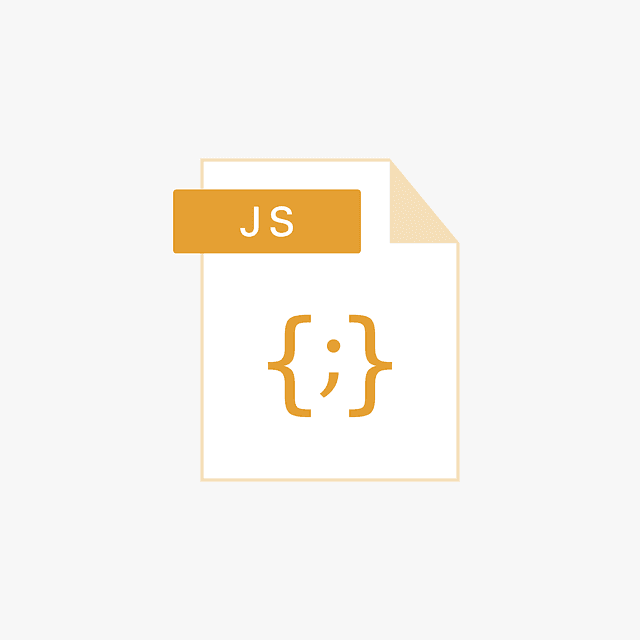
What Are JavaScript Classes?
JavaScript Classes in most programming languages can structure your code and enable re-usability. For young coders, classes in JavaScript are the first step toward learning object-oriented programming, a widely used way of building apps and games.
JavaScript classes are basic templates for creating objects in other programming languages. Think class as a recipe. You have a recipe for cookies, a class point and every time you bake some of that class myclass recipe, it’s an object.
Why Should You Learn About JavaScript Classes?
Organizing Code Easily: Classes keep related information and actions together.
For example, if you are making a game, you can make a Player class to hold the player's name, score and something like jump or run.
Reusable Blueprints: You can use a class as many times as you want once you build it without having to create everything from the beginning
Real-World Applications:
Games: Use classes to build characters, levels, and items.
Web Apps: JavaScript classes easily manage users, tasks, or chat messages.
Mobile Apps: Organize features like buttons, animations, or settings using classes.
How a JavaScript Class Works
class Dog { constructor(name, breed) { this.name = name; this.breed = breed; } bark() { return `${this.name} says Woof`; } } // Creating a dog objectconst myDog = new Dog("Buddy", "Golden Retriever"); console.log(myDog.bark()); // Output: Buddy says Woof In this example:
Class Dog is like a template.
When creating an object, the constructor initializes the name and breed of the dog.
The bark() method tells the dog what to say.
Using JavaScript classes, you can build everything from a list of homework assignments to a scoreboard for your favourite game.
Understanding JavaScript Class Syntax

When we talk about JavaScript classes, we use syntax for class members' object methods to simplify the many objects created in object-oriented programming. This part explains the input component in the class definition, followed by examples for simple exercises.
1. Class Declaration
A class declaration in JavaScript starts with the class keyword followed by the class name, which is normally capitalised. A special function named the constructor is defined within the class and is used to initialise object properties when you create a new object. This makes it a great fit for structured and reusable code. It allows developers to encapsulate data and behaviour in class expressions, including methods typing to properties in the same class expression.
class Person { constructor(name, age) { this.name = name; this.age = age; } greet() { return `Hi, I am ${this.name} and I am ${this.age} years old.`; } } const person1 = new Person("Ajay", 16); console.log(person1.greet()); Key Points:
A person is a class declaration.
The constructor method initializes the object properties, such as name and age.
The greet function is an example of a class method that defines class behaviour.
2. Constructor Method
The constructor method is called automatically when a new class instance is created. It’s the constructor method used to set up the initial values, such as object methods.
class Dog { constructor(breed) { this.breed = breed; } } const dog1 = new Dog("Labrador"); console.log(dog1.breed); // Output: Labrador Key Points:
Class constructor: Sets initial values during class instance creation.
Constructor name: Matches the class name and is used to initialise object data.
3. Class Methods and Static Methods
Class methods define actions related to the object.
Static methods belong to the class itself, not individual objects.
class MathAddition { static add(a, b) { return a + b; } } console.log(MathAddition.add(3, 7)); // Output: 10 Note: Use static methods for utility functions and class methods for behaviours tied to instances of function property and static method.
Comparing JavaScript Class Syntax with Function-Based Approaches
In JavaScript, classes are a shorthand for existing prototypes. They use constructor functions for prototypical inheritance. Classes provide a better way to create and manage objects.
Function-Based Approach
JavaScript classes were based on constructor functions, which defined objects and their properties before classes. To make this more efficient, methods class fields were automatically added to class, and function declarations were used in the prototype.
function Person(name, age) { this.name = name; this.age = age; } Person.prototype.greet = function () { return `Hi, I'm ${this.name}, and I'm ${this.age} years old.`; }; const person1 = new Person("Arun", 25); console.log(person1.greet()); The Person function acts as a constructor function.
Person.prototype.greet adds a method, but the syntax can be verbose.
This approach relies heavily on the prototype chain for method sharing.
Class-Based Approach
The class syntax added in ES6(ECMAScript 2015) helps us easily create object-derived classes and methods. The class declarations, entire constructor, and methods are wrapped in a single readable structure.
class Person { constructor(name, age) { this.name = name; this.age = age; } greet() { return `Hi, I am ${this.name}, and I am ${this.age} years old.`; } } const person1 = new Person("Ravi", 20); console.log(person1.greet()); // output: Hi, I am Ravi, and I am 20 years old.Advantages of Class Syntax:
The class declaration also will combine the constructor and methods into a single code block.
Class methods (like greetings) are defined inside the class body.
More readable and maintainable than function-based alternatives.
Comments
Post a Comment